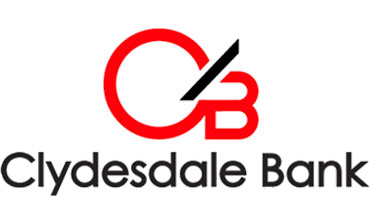Can I open a bank account for a new business?
Yes, setting up a new bank accounts for startup business is not a hard task with Bankchart.co.uk. Different banks may have slightly different requirements, so it's a good idea to check with the specific bank you're interested in opening an account with to see exactly what they need. You can usually apply for a business bank account online, over the phone, or by visiting a branch in person, depending on the bank's procedures.
How do I open a new business bank account in the UK?
To open a new business bank account for a small business in the UK, you'll typically need to follow these steps:
- Research and Choose a Bank. Look into different banks and their business account offerings. Consider factors such as fees, features, accessibility (branches, online banking), and any additional services that may be beneficial for your business.
- Gather Required Documents. Prepare the necessary documentation that the bank will require, this may include:
- Proof of identity for each account signatory (e.g., passport, driving license).
- Proof of address for each account signatory (e.g., utility bill, bank statement).
- Proof of business address (e.g., lease agreement, utility bill).
- Company registration documents (e.g., certificate of incorporation, partnership agreement).
- Details about your business activities, expected turnover, and source of funds.
- Information about your business's structure (e.g., sole trader, partnership, limited company).
- Apply for the Account. You can usually apply for a business bank account online, over the phone, or by visiting a branch in person, depending on the bank's procedures. Many banks offer online applications, which can be convenient. Follow the bank's instructions for completing the application process, providing all necessary information and documentation.
- Verification and Approval. After you submit your application, the bank will review your information and documents. They may conduct identity checks and assess your business's suitability for an account. This process can take a few days to a couple of weeks, depending on the bank's procedures and workload.
- Receive Account Details. Once your application is approved, you'll receive your business account details, including the account number and sort code. You may also receive any debit cards or online banking login information associated with the account.
- Activate and Fund the Account. Activate your account as per the bank's instructions, which may involve making an initial deposit. You can then start using your business bank account for your financial transactions.
You can also place free funds on a savings account.
Calculate your future income on a savings account (example):
| Amount, $ | Rate, % | Accrued %, $ |
| 30,000 | 4.10% | 1,230 |
| 30,000 | 4.15% | 1,245 |
| 30,000 | 4.20% | 1,260 |
| 80,000 | 4.60% | 3,680 |
| 80,000 | 4.65% | 3,720 |
| 80,000 | 4.70% | 3,760 |
| 190,000 | 5.10% | 9,690 |
| 190,000 | 5.15% | 9,785 |
| 190,000 | 5.50% | 10,450 |
| 340,000 | 5.60% | 19,040 |
| 340,000 | 5.65% | 19,210 |
| 340,000 | 5.70% | 19,380 |
How fast can I open a new business bank account?
The speed at which you can open a new business bank account in the UK can vary depending on several factors, including the bank you choose, the complexity of your business structure, and how quickly you can provide all the required documentation.
Generally, if you have all the necessary documents readily available and your business is straightforward (e.g., a sole trader or small limited company with a single director), you may be able to open a business bank account within a few days to a week. Some banks offer expedited account opening processes, which may allow you to open an account more quickly.
However, if your business structure is more complex (e.g., a partnership or a limited company with multiple directors), or if additional documentation or verification checks are required, the process may take longer, potentially up to several weeks.
To expedite the process as much as possible, ensure you have all required documents ready before starting the application, respond promptly to any requests for additional information or documentation from the bank, and choose a bank with efficient account opening procedures.
Additionally, some banks offer instant account opening for certain types of businesses, especially for sole traders or small limited companies, where they may provide you with a basic account and then require further documentation and verification later.
How do I close a joint business bank account?
To close a joint business bank account, you'll typically need to follow these steps:
- Communicate with Co-owners. Before initiating the account closure process, communicate with all co-owners of the joint business bank account. Ensure that everyone is in agreement with closing the account and discuss any outstanding transactions or obligations that need to be addressed.
- Review Account Activity. Review the account activity and ensure that all outstanding transactions, direct debits, and standing orders are canceled or transferred to another account. Make sure there are no pending payments or outstanding balances.
- Contact the Bank. Get in touch with the bank where the joint business account is held. You can usually initiate the closure process by contacting the bank's customer service department, visiting a branch in person, or using the bank's online banking platform if available.
- Provide Necessary Information. The bank will likely require certain information to process the account closure. This may include details such as the account number, account holders' identification, and signatures of all account holders.
- Complete Closure Form. Some banks may require you to fill out a closure form or submit a written request to close the account. Make sure to follow the bank's specific procedures for closing a joint business account.
- Settle Any Outstanding Balances. Ensure that the account has a zero balance before closing it. If there are any remaining funds in the account, you may need to transfer them to another account or request a cashier's check for the remaining balance.
- Obtain Confirmation. Once the account closure request has been processed by the bank, request confirmation of the closure in writing or via email. This documentation serves as proof that the account has been closed.
- Destroy Debit Cards and Cheques. Dispose of any remaining debit cards, cheques, or other account-related materials associated with the closed joint business account securely. Shred or destroy them to prevent unauthorized use.
- Update Records. Make sure to update your business records and inform relevant parties (e.g., suppliers, clients) of the account closure if necessary. Also, update any recurring payments or direct debits with your new account details if you've opened a new account.
See the similar FAQ:
- What should I do if my HSBC business banking app is not working?
- Where can a company change its business address in HSBC?
- Where can a customer find information about Lloyds Bank shares?
- hsbc switch business account
Details of companies offering the financial services:
ANNA
Head office’s address: London
Web-site: https://anna.money/
Bank of Scotland
Head office’s address: The Mound, Edinburgh EH1 1YZ
Phone: +44 (034) 5721 31 41
Web-site: http://www.bankofscotland.co.uk/
Swift code: BOFSGB31
Reference number: 169628
Stock code: 0076540
ABN: SC327000
BSB: BOFS
Cashplus Bank
Head office’s address: Cottons Centre, Cottons Lane
Contact center: 0330-024-0924
Web-site: https://www.cashplus.com/
Clydesdale Bank
Head office’s address: 40 St Vincent Pl
Phone: +44 (080) 0345 73 65
Web-site: https://secure.cbonline.co.uk/
Swift code: CLYDGB21025
Reference number: 121873
Stock code: 11IO
ABN: SC001111
BSB: CLYD
Countingup
Head office’s address: London
Web-site: https://countingup.com/
HSBC Bank
Head office’s address: Unit 8, Canada Square, Retail, London E14 5AH
Phone: +44 345 740 4404
Web-site: https://www.hsbc.co.uk/
Swift code: HBUKGB4B
Reference number: 114216
Stock code: HSBA
ABN: 00014259
BSB: HBUK
Lloyds Bank
Head office’s address: 25 Gresham Street, London EC2V 7HN
Contact center: 0345-300-0000
Web-site: https://www.lloydsbank.com/
Swift code: LBGTGB22
Reference number: 119278
Stock code: LLOY
ABN: 00002065
BSB: LBGT
Metro Bank
Head office’s address: One Southampton Row, London, WC1B 5HA
Phone: +44 (034) 5080 85 00
Web-site: https://www.metrobankonline.co.uk/
Swift code: MYMBGB2L
Reference number: 488982
Stock code: MTRO
ABN: 06419578
BSB: MYMB
mettle
Head office’s address: London
Web-site: https://www.mettle.co.uk/
Monzo Bank
Head office’s address: Broadwalk House, 5 Appold St, London EC2A 2AG
Contact center: 0800 802 1281
Phone: +44 20 3872-0620
Web-site: https://monzo.com/
NatWest Bank
Head office’s address: 250 Bishopsgate, London, EC2M 4AA
Contact center: 0800-88-11-77
Phone: +44 345 788 8444
Web-site: https://www.natwest.com/
Swift code: NWBKGB2
Reference number: 121878
Stock code: GBP1
ABN: 00929027
BSB: NWBK
Revolut UK
Head office’s address: London
Web-site: https://www.revolut.com/
Royal Bank of Scotland
Head office’s address: 36 St Andrew Square, Edinburgh, EH2 2YB
Contact center: 0345-600-2230
Phone: +44 (070) 3597-88-42
Web-site: https://www.rbs.co.uk/
Swift code: ROYCGB2LCLS
Stock code: NWG
ABN: BR000548
BSB: ROYC
Starling Bank
Head office’s address: 5th Floor, London Fruit And Wool Exchange, 1 Duval Square, London, E1 6PW.
Phone: +44 20 7930 4450
Web-site: https://www.starlingbank.com/
Swift code: SRLGGB3L
Reference number: 730166
Stock code: STERLNB
ABN: 09092149
BSB: SRLG
Tide
Head office’s address: London
Web-site: https://www.tide.co/
TSB
Head office’s address: Henry Duncan House, 120 George Street, Edinburgh EH2 4LH
Phone: +44 (034) 5975 87 58
Web-site: http://www.tsb.co.uk
Swift code: TSBSGB2A
Reference number: 119278
Stock code: 94AQ
ABN: SC095237
BSB: TSBS
Wise
Head office’s address: London
Web-site: https://wise.com/
Yorkshire Bank
Head office’s address: 329 Harehills Ln, Harehills, Leeds LS9 6AX
Contact center: 0800-456-12-47
Phone: +44 800 456 1247
Web-site: https://secure.ybonline.co.uk/